As a small or medium-sized business, you’re competing on a dynamic digital landscape with larger organizations, as well as being prey to the same nefarious threat actors that are looking to breach your security.
Many SMBs don’t think they’re on the radar of bad actors and hackers, which makes them prone to these common security mistakes.
Inadequate identity management and authentication

We all know your password shouldn’t be “password” or “12345678,” but weak passwords continue to put organizations at risk. It’s important to remind employees to create strong and unique passwords, as well as remind them that sharing passwords or writing them down where they can be seen weakens the overall security of the business.
In addition to passwords, two-factor authentication (2FA) adds another level of security that’s essential for protecting systems from threat actors, as they only need to infiltrate one user account to gain a foothold in your network.
Not training your employees
Weak passwords tend to be a symptom of poor security hygiene that is a result of poor or non-existent security training as human error is often the cause of many data breaches. Regular employee security training can prevent incidents by making your staff more aware of the dangers of weak passwords, phishing scams and other social engineering that threat actors use to gain access to networks or disable IT infrastructure.
A missing incident response plan
It’s not a matter if a data breach occurs – either due to bad actors or natural disasters – it’s a matter when. You should be ready for the worse with an incident response plan that includes data recovery in case of any disaster. Being ready for the worse will limit financial losses, damages to your reputation, litigation, and downtime. Your incident response plan should be bolstered by a data backup plan so that any mission-critical data is quickly and easily recoverable in case of any disruption.
Not updating security software
Your security software is only as good as its latest update, so you if want to protect yourself from the latest threats, you need to regularly apply patches and updates. This habit must go beyond your security tools – it’s essential that you keep your operating systems and other business applications up to date, as well as hardware firmware, as this closes potential to doors to threat actors by applying bug fixes, closing security holes and improving their overall performance and reliability.
Acting like you’re not a target
Don’t assume bad actors are only attacking big businesses – your data and your infrastructure can be just as valuable. Hackers view SMBs as easy targets because they assume you don’t have adequate cybersecurity, and even if they don’t want your data, they can use you as launch pad to attack other organizations, including your partners, customers and suppliers.
Even as you’re at risk of the same threats as larger organizations, as an SMB you have access to the same tools to protect the organization. If you find yourself making one of the above mistakes, or simply want to bolster your security posture, a managed security services provider can help you understand where you’re at and get you to where you want to be.
Secure access service edge (SASE) has gained traction as networks have become increasingly fluid – the moat and castle approach to securing the organization is no longer feasible in the era of remote work.
SASE combines network connectivity with network security into one platform that can be centrally controlled, usually via the cloud, to improve visibility, bolster policy controls and enhance overall user experience across all applications. Essentially, SASE is a single corporate network that reduces the need for various point solutions.

By converging networking and security-as-a-service functions into a single cloud platform, you can support distribute hybrid and remote workers, who all connect to nearly cloud gateways rather than a central corporate data center. SASE eliminates the need for every user, office, and application to your data center via a private network or secondary network, a model which can no longer support today’s reality of dispersed, remote workers.
With SASE, network controls are moved out of the data center to the cloud edge, with all network and security services using a single control plane. By using identity management and Zero Trust security policies, SASE enables to you to extend network access to all your remote workers, regional offices, applications, and endpoints.
SASE Components
SASE encompasses many security elements you may already be familiar with:
- A next-generation firewall (NGFW), which inspects data at a deep level and provides intrusion prevention, application awareness and control, and threat intelligence.
- A secure web gateway (SWG), which protects data and thwarts cyber threats by filtering out unwanted web traffic content and blocking risky or unauthorized user behavior.
- A Zero Trust Network Access (ZTNA), a model that assumes security threats are present inside and outside a network and ensures that users only access data and applications they need to do their job.
- A cloud access security broker (CASB), which provides security controls and additional visibility for your cloud applications and services.
- A Software-defined WAN (SD-WAN) or WANaaS, which helps scale connectivity and operations across large distances to branch offices and data centers.
SASE Benefits
Because SASE relies heavily on the Zero Trust model, it not only ensures that the right users have access to data and applications through robust verification processes, but it also takes into account other factors such as device status and geographic location, while continually evaluating risk.
SASE also reduces your overall security costs because it combines many point solutions into a single cloud platform, which also reduces the amount of time IT teams spend managing security tools and simplifies integration. Fewer point solutions also lead to increased agility and operational efficiency.
Aside from security, SASE also helps to improve the user experience for remote and hybrid workers by more efficiently routing traffic across the edge network, enabling it to be processed as close to the user as possible.
Organizations of all sizes must accept that there’s no longer a single route into their enterprise network. SASE enables you to combine network connectivity and security into one platform to support your distributed workers while protecting your data.
- June 13, 2024
- Catagory cloud computing
What is a CASB and how to pick the best one
Cloud access security brokers (CASBs) are increasingly important as endpoints flourish and organizations embrace a multi-cloud strategy for business applications and other workloads.

A CASB manages secure access between endpoints and cloud computing environments. The standalone CASB market is growing. Valued at US$11 billion in 2023, Mordor Research expects it to grow at 17% annually to reach US$24.2 billion by 2029 in alignment with the surge in adoption of various cloud-based services, along with growing concerns about data security and privacy. A CASB is also part of a broader security strategy that Gartner has dubbed the Secure Service Edge (SSE), which also integrates SWG and Zero Trust network access (ZTNA).
Like many security tools, a CASB can be deployed on-premises or in the cloud in as a hardware appliance, software-only, as a proxy, reverse proxy, or through specific APIs. CASBs can manage access for a broad range of endpoints, including corporate-owned devices or those managed outside the organization by third parties and employees, whether they on are on-premises or remote, including internet of things (IoT) devices.
These various endpoints connect to multiple cloud resources, including common productivity suites such as Microsoft 365 and customer relationship management (CRM) tools delivered in a Software-as-a-Service (SaaS) model, such as Salesforce. Common collaboration tools such as Zoom and Slack also connect via many endpoints that could be managed by a CASB, which monitors everything that goes in or out. A CASB gives you visibility into what users are doing in the cloud, enforces your access control policies, and watches for security threats.
The original purpose of a CASB was to uncover shadow IT – unauthorized applications and cloud storage services deployed by employees that put corporate data at risk. CASBs are now a critical tool for security teams to uncover and monitor unauthorized or unmanaged cloud services as well as protect data as it is moved across hybrid / multi-cloud environments and remote work environments. CASBs also play an important role in complying with data privacy regulations and enforcing data privacy policies.
Any CASB you deploy should be able to give you comprehensive visibility into cloud usage, user activities, and data flows, while also allowing you to granularly control data access and user permissions as part of your overall data protection strategy to safeguard mission critical information across multiple clouds and endpoints.
A CASB not only touches all your endpoints, but must also integrate with your existing security tools, including identity management and single sign-on (SSO) tools, web application gateways firewalls, and endpoint protection.
Given that purchasing and integrating a CASB can be a complex endeavor, considering engaging with a managed security services provider who can help you audit your organization so that you select a CASB that addresses all your pain points and can scale with your business over time.
- May 14, 2024
- Catagory IT management
Human Factors Threaten SMB Cybersecurity Efforts
Small and medium-sized businesses may be spending more on cybersecurity, but human factors still pose a significant threat.
A recent survey by password manager provider LastPass found that although SMBs have become proactive with security investments, a survey of more than 600 business and IT security leaders from companies with fewer than 3,000 employees found that human factors continue to make them vulnerable to attacks by cybercriminals.

The LastPass survey found there was a gap between how SMB leaders were tackling cybersecurity and employee behaviours.
The good news is that SMB executives have increased their attention and investment when it comes to cybersecurity. The LastPass survey found that 90% of IT leaders and 80% of non-IT leaders reported an increased focus on cybersecurity measures over the past year, with 82% of businesses boosting their cybersecurity budgets.
The bad news is there’s a disconnect between executives and their employees. Most executives and IT leaders said they feel confident about their cybersecurity measures, with only 30% of leaders believing their company faces a high risk of cybersecurity threats.
However, among the rank and file, only 78% of non-IT leaders believe employees understand the security expectations of their jobs, the survey found. More troublesome is that 1 out of 5 non-IT leaders admits to circumventing security policies, while 1 in 10 IT security leaders admits to circumventing security policies.
The LastPass survey suggests that despite increased investment in cybersecurity, their efforts are being undone by employee behavior. To get the most from their security budget, SMBs need to be mindful of the human factors that make the organization more vulnerable to an attack and subsequent data breach.
Small steps go a long way, and LastPass makes five key recommendations to encourage employee behavior that mitigates human factors that might put the organization at increased risk:
Ramp up cybersecurity education: SMBs should develop clear communication strategies and regular training sessions for all employees so they understand their role in maintaining robust cybersecurity, and every part of the organization must understand and commit to security policies.
Create incentives: SMBs should have stronger incentives for security compliance, balanced by stricter consequences for violations as well as policies for when it’s acceptable to bypass security measures to get work done. A culture of for reporting violations must also be fostered.
Embrace threat intelligence: SMB leaders must be able to identify and protect valuable and critical business information and know where the threats are coming from by investing in a threat intelligence-led security program.
Mandate password managers: Password management requires critical attention, according to the survey, so password managers combined with continuous education on password security are essential.
Brace for AI threats: Phishing attacks, cloud vulnerabilities, and the potential for business data loss due to ransomware attacks or malware are getting help from AI, so it’s important to fight fire with fire and adopt AI-driven security tools that provide advanced threat detection and response capabilities.
Cybersecurity is a continuum, and SMBs can’t be complacent even with increased investment. Human factors must be continually addressed through education, policy, and technology adoption.
- April 30, 2024
- Catagory Data Protection
How XDR Extends Your Security Capabilities
Endpoint detection and response (EDR) has evolved: extended detection and response (XDR) takes a more holistic, streamlined approach to threat detection and response.
XDR combines data ingestion, analysis, and prevention and remediation processes across your entire security stack, providing your IT teams with the necessary visibility to detect threats as well as automate workflows.

Eliminate Security Siloes
XDR pulls data from endpoints, cloud workloads, networks and email and then correlates and analyzes it using advanced automation and artificial intelligence (AI), which allows it to prioritize data and deliver insight through a single pane of glass.
Not only does XDR consolidate data from disparate sources, but it also coordinates siloed security tools so that your IT team doesn’t have to spread their attention across different consoles to conduct their security analysis, investigation and remediation.
XDR can help you reduce vendor sprawl while integrating the tools you do have to gain better visibility into your environment, whether it’s a private cloud or hybrid environment, including your public cloud instances. By coupling this integration with automation, XDR helps you respond faster to security incidents and effectively mitigate them to reduce the impact of any attack.
Like many security platforms, XDR can be purchased as a managed service, which opens access to expertise in threat hunting, intelligence, and analytics via a managed services provider.
Combine XDR with SIEM and SOAR
XDR doesn’t replace Security Information and Event Management (SIEM) or security orchestration, automation, and response (SOAR).
SIEM gives you a single, streamlined view of your data along with your operational capabilities and security at activities to you can better detect, investigate, and mitigate threats by ingesting as much data as possible. It gives you the ability to analyze data from network applications and hardware, and cloud and software-as-a-service (SaaS) solutions.
SOAR software manages threats and vulnerabilities, responds to security incidents, and automates security operations. The aim of SOAR is to collect as much data as possible and automate as much as possible by leveraging machine learning technology.
SIEM is primarily a log collection tool intended to support compliance, data storage and analysis –security analytics capabilities tend to be bolted on. SOAR incorporates orchestration, automation, and response capabilities to the SIEM and enables disparate security tools to coordinate with one another, but it doesn’t solve the big data analytics challenge, and it can’t protect data or systems on its own.
XDR fills the gap left by SIEM and SOAR by taking a different approach that’s based on endpoint data and optimization and applying advanced analysis capabilities that allow you to focus on high priority events and respond rapidly.
SIEM and SOAR are complementary and can’t be fully replaced by XDR. SIEM has other uses outside of threat detection, including compliance, log management and non-threat related data analysis and management. XDR can’t replace SOAR’s orchestration capabilities.
Assess, Protect and Respond
Adopting an XDR platform in combination with SIEM and SORA provides better threat visibility, optimizes and automates security operations, and enables your busy IT teams to focus strategic objectives rather than being bogged down by manual security tasks. A managed services provider can help you implement XDR along with SIEM and SOAR so you’re in a better position to assess and protect your data and respond quickly and effectively to cybersecurity threats.
- March 14, 2024
- Catagory Data Protection
Protect Your Backups from Ransomware Infections
Your backups are not immune to ransomware – infected data can be replicated, so it’s important to configure your data protection so that mission critical information isn’t corrupted and clean copies can be easily restored.
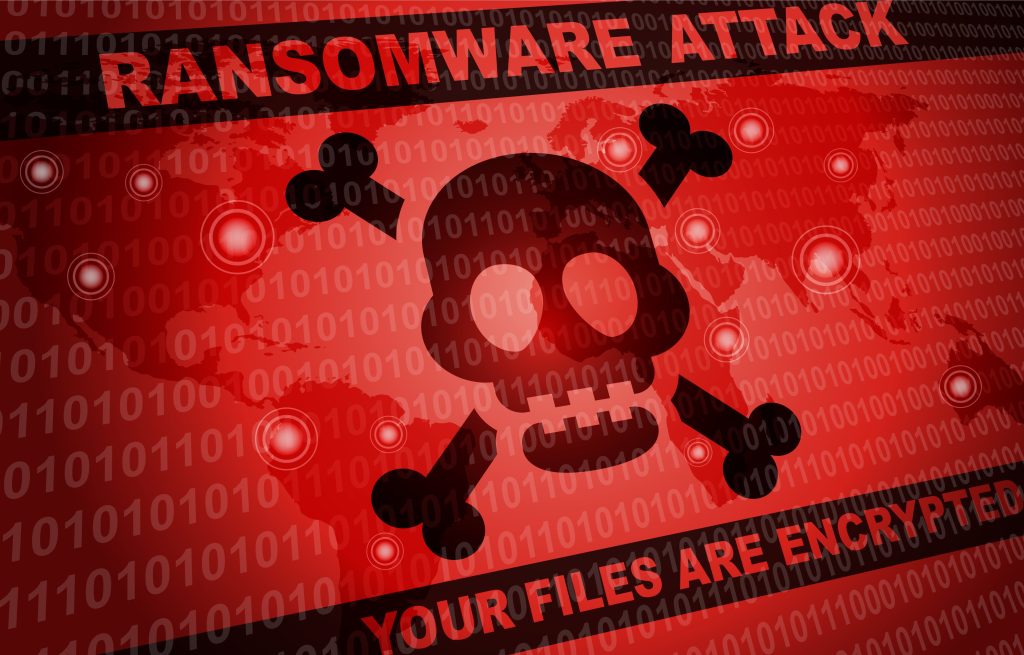
Ransomware is sneaky, and it’s cross-platform. It can sit in in your backups – whether it’s an email, PDF, or Zip file, among many others – waiting to go off. And ransomware attacks don’t discriminate, either. Small and medium-sized organizations are just as viable a target for threat actors as large enterprises.
Ransomware starts with one computer, encrypting some or all its valuable data, but it can easily spread across the network, making all users susceptible and all systems potentially unusable. If ransomware corrupts a critical database, it can cripple your organization, which is why you must protect all your backups.
Preventing dangerous duplicates
If your backups are infected by ransomware, they are no more useful than your primary data – your restoration will just ignite a reinfection.
Protecting your backups from ransomware always starts by preventing users from downloading dangerous files that are riddle with malware, viruses, and ransomware. If a nefarious file does get through due to clever phishing and human error, you must make sure infections can’t be transmitted across your network through file sharing and syncing.
Most of all, you must prevent ransomware from accessing your backups at all costs. Although it’s impossible to fully protect your backups from threats, including ransomware, applying the right rules and leveraging smart software can minimize the likelihood of your backups getting infected.
Follow tried-and-true backup rules
The well-established 3-2-1 rule for backups continues be a good strategy for preventing ransomware infection of replicated files – you should have your original copy of a file, a duplicate that is stored on-site on a different medium, and a copy that is stored off-site. It is recommended that your on-site copy be stored on removeable media, such as tape.
Each of your backups requires a different approach – if you use tape, you should do a full backup rather than a differential or incremental backup. Your onsite tapes should be stored in a secure, fireproof location.
Using versioning for your backups can also prevent ransomware from infected all copies of your data – it saves a new version of the file as backup rather than wiping out the previous backup so you can return to an uninfected iteration, allowing you to easily roll back to a clean copy.
Roll backs are where software tools can help prevent your backups from being infected with ransomware as they can help manage versioning. However, your strategy is just as important as the tools. If you do a complete backup to on-site tape daily outside of office hours, you can back up the most current version. Even if ransomware hits the next day when users are likely to trigger it, you only lose that day.
Once the full backup is restored, you can review the offsite incremental backups done throughout the day to restore specific files with the latest and greatest versions.
Another strategy is to distribute your backups – by having separate backup systems for different types of data you can reduce the likelihood of ransomware spreading between them.
User endpoints are ransomware’s first target
No matter your backup strategy, protecting your endpoints is always your first line of defence when combatting ransomware. Endpoint data protection combined with employee cybersecurity awareness and training will contain ransomware within the first infected machine, reducing the likelihood of it infecting your backups.
- February 29, 2024
- Catagory hardware
Old Routers, Email Impersonators Raise Security Stakes for SMBs
The security stakes for SMBs are high enough already as smaller organizations must grapple with the same threat as large enterprises, including ransomware and malware that’s been augmented by artificial intelligence (AI).
These innovative threats can distract from the reality that other mundane vectors remain a serious threat to SMB security.
It may be working fine, but it’s not secure

On the hardware front, SMBs need to be wary of threat actors targeting old routers. Earlier this month, CRN reported that nation-state hackers from China were linked to an attack that compromised hundreds of small business and home routers. Just because you’re a small business, doesn’t mean you won’t be eyed by international hackers.
One of the reasons SMBs are considered worthwhile targets are because they’re often part of a broader supply chain connected to critical infrastructure. Compromised routers can be used together to form a botnet – such a malware-infected device can become a launchpad to attack other organizations.
What all these routers tend to have in common is that they are end-of-life (EOL) products – they may still be working fine but are no longer being supported by the vendor with firmware and security updates. Since it costs money to replace aging hardware, companies often continue to use old, unsupported routers which not only lack needed updates, but weren’t designed with the smarts to combat the latest security threats.
The CRN article notes that bad actors view SMBs as nothing more than an IP address, so as a supplier organization providing others that provide critical infrastructure, smaller firms can be high priority target.
Check your email carefully
Email has long been an attack surface for businesses of all sizes, but SMBs should be aware of hackers hijacking mailing lists of other business, including those of their email service provider.
A recent example reported by TechRadar involves provider SendGrid, which was exploited by attackers to access client mailing lists to send tailored, authentic looking emails asking recipients to activate multi-factor authentication (MFA) via a link in the email. Unsuspecting users who clicked on the link were sent to fake login landing page that harvested their credentials.
Making sure you use a reliable, reputable email service provider isn’t enough to protect your business communications infrastructure from bad actors, who are getting smarter all the time and better at mimicking real organizations.
What you can do
SMBs need to take equipment upgrades seriously – just because a router still works, doesn’t mean it is secure, so have a process in place to regularly review endpoints to verify they are still supported by vendors with updates.
As long as there’s email, there’s going to be email phishing scams, so it’s important to maintain cybersecurity training so that employees can spot phishing attempts, no matter how sophisticated.
If you’re an SMB that is struggling to keep on top of all the cybersecurity threats in a dynamic digital landscape, consider turning to a managed services provide who can help evaluate your hardware and support cybersecurity training for your team.
- February 15, 2024
- Catagory Security
Are you ready to respond to an inevitable security breach?
Prevention is worth a pound of cure, but when a security breach is inevitable, preparation is just as valuable. A thorough assessment guides your deployment of data protection tools and sets up you up for an effective response that mitigates any impact to your business.

Threat actors are now trying to break down your proverbial door on a regular basis – an attempted security breach is not no longer an unusual, occasional occurrence. Rather than solely focusing on preventing a breach completely, your security strategy should also look at how you can minimize the impact of an incident quickly and effectively.
If you want to bolster your security and build resilience against today’s bad actors, you need a three-pronged approach that assesses, protects, and responds.
Assess your strengths and weaknesses
If you want to thwart any attack you must start where you are. With the help of a managed services provider, you should scan your network, conduct penetration testing, and establish clear IT policies. These essential steps will help you form the foundation of your security strategy so you can protect data and respond to the inevitable attack.
Protect your critical assets
Your assessment will help you prioritize what data needs to be protected – not everything you store is mission critical – and allow you to strike a balance between protection and productivity to ward against viruses, malware, ransomware, insider threats and human error.
Protecting your sensitive data from threat actors who want to sell it or cripple your business operations requires cloud-based Next-Generation Antivirus technology that combines behavioral detection, artificial intelligence, and machine learning algorithms to anticipate and prevents threats. Your firewall provides an essential layer of protection for your network and your endpoints.
Your data protection strategy also provides redundancy – because it’s not a matter of if you but when you experience a data breach or disruption to your operations. Having redundancy, including cloud backups, enables you to quickly restore mission critical data and applications in the event of any incident.
Automate, respond, and mitigate
Your security team can’t keep up with every alert – you need to automate your security if you are to proactively protect your network infrastructure across every endpoint.
Technology such as extended detection and response (XDR) collects threat data from your data protection to provide you with actionable, enriched threat intelligence to help your security teams prioritize, hunt, and eliminate threats quickly and efficiently. A vulnerability management platform, meanwhile, provides complete visibility and automatically discovers your assets as they come online.
Your security response to constant attacks by bad actors is made possible by your initial assessment and the data protection tools you put in place – they set you to effectively respond to any attack, quickly and decisively.
- January 16, 2024
- Catagory Security
5 Considerations for Successful Security Awareness Training
If you want to bolster your cybersecurity in 2024, providing effective security awareness training is just as important as deploying the right data protection tools.
Before you decide what security awareness training you’re going to do this year, consider getting feedback from your employees as well as aligning your training with the key projects you expect to be doing over the next 12 months.

Evaluate last year’s training
Find out what your employees liked about the security awareness training they have received in the past – both the positive and the negative. Was it engaging? What content did your employees like or dislike? Did like they like in-person workshops? What about online content such as videos? Understanding what works best will help make any future security awareness training more effective and enjoyable, as well as ensuring it’s effective.
How will you communicate?
Leveraging your employees to bolster your cyber security posture isn’t just about the security awareness training you provide, but also how you engage them on a day-to-day basis about any issues, concerns, or incidents. How effective is email for making sure everyone is on the same page? Are you leveraging channels on your collaboration platforms such as Slack and Microsoft Teams? How do you ensure that remote workers are receiving security-related bulletins?
What issues does your security awareness training need to address?
Broadly speaking, it’s easy to identify which challenges and threats your security awareness training must consider, but have you given thought to the specific issues that the executive team and employees are most concerned about? Were there specific threats in the past year such as phishing or ransomware that weren’t handled adequately? How well is your organization securing remote workers?
How should your projects in 2024 shape your training?
Security awareness training should not only apply to routine business operations, but also for major projects, whether it is customer deliverables or your own strategic digital transformation efforts. New endeavors often require access to data as well as the need for new cloud-based applications, all of which have an impact on your security posture. New customers may have security requirements that may require you to implement new processes and policies that your employees must be made aware of.
Getting new employees up to speed
If you’ve already added new staff or plan to scale up your headcount in 2024, you must gear your security awareness training for newcomers. They may come from an organization with less stringent security policies or conversely, they might be able to bring something to the table that enhances both your training and your security policies. No matter what, onboarding new employees should include security awareness training, and it should specifically address how certain roles engage with sensitive data.
Security awareness training works hand in hand with your cybersecurity and data protection tools – your employees are a critical element in securing your organization. If you’re to improve and expand your security awareness training, a managed services provider with a focus on security can help you develop, deliver, and maintain an effective program.
Artificial intelligence (AI) and geopolitical instability will continue to disrupt businesses in 2024 and put pressure on their cybersecurity strategies to keep pace.
AI is an enemy and an ally
The bad news is that threat actors will continue to use AI, including generative AI, to try to steal your data and compromise your IT infrastructure through smarter social engineering. But even as AI-assisted attacks are expected to increase in 2024, security providers are going to leverage AI to improve cybersecurity tools.

More compliance obligations
You can expect the internet to get more regulated which means you will have more obligations as part of your efforts to secure your data. The UK recently passed its Online Safety Law, and Canada is working on similar legislation. This past year the European Union and the Federal Communications Commission both recommended additional data breach reporting requirements to be introduced in 2024.
Quantum encryption is coming
While it’s several years away, quantum computing will likely be able to thwart today’s encryption, so efforts are already underway to counter the threat through hardware-based protection that will require a transformation of existing IT infrastructure.
Beware nations, not just thieves
Nation states will invest in new technology such as AI and quantum computing to create and distribute malicious tools to not only achieve more scale, but also increase deniability. Expect “ransomware-as-a-service” to be expanded to more attack surfaces. The amount of investment necessary exploit these technologies will also see governments look to assist small and medium-sized businesses with their security investments in 2024 – Australia and the U.S. have already begun.
Get ready to fight on the mobile front
Security strategies in 2024 are poised to be mobile-first as mobile apps have become so dominant. Even with Runtime Application Self Protection (RASP), it’s still easy for threat actors to turn mobile apps into weapons to attack backend systems and APIs. The year ahead will require increased adoption of mobile security.
These aren’t the only things organizations need to worry about going into 2024, so tapping into the expertise of a managed service provider with a focus on security should be your top resolution of the new year.




 Latest Blogs
Latest Blogs FAQ
FAQ