- September 15, 2022
- Catagory IT management
Are you ready to support the hybrid office?
If you’ve got employees coming back to the office while still allowing staff to work from home, you’ve created a hybrid office environment that can create challenges when onboarding staff, providing ongoing support, and securing a vast array of endpoints.
In some ways, having everyone work remote is more straightforward – when you have employees coming and going from the office, the environment becomes even more dynamic because the definition of hybrid work can vary depending on how you manage it and company policy. Consider the different scenarios:
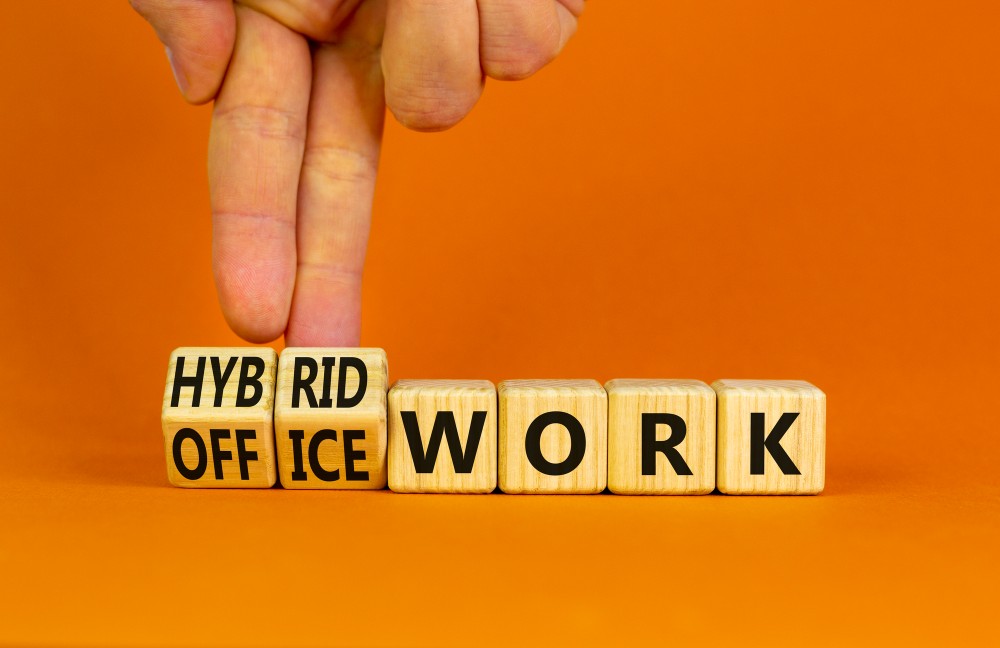
- The “at-will and remote-first” approach means employees are empowered to prioritize working remotely
- An “office-first” policy falls at the other end of the spectrum and resets the organization to pre-pandemic norms
- “Split weeks” mean days are assigned as either remote or office-based according to a schedule while certain employees might be assigned to be in the office on a week-by-week basis
- Some organizations are designating who must be in the office and who can work from home on a team-by-team basis
No matter what you choose, a hybrid work environment reinforces the need for a cloud-first approach for business applications and robust cybersecurity. You also need to support collaboration for remote workers and those who opt to be back in the office – and everything in between. A hybrid approach may also mean people no longer have assigned workspaces – hotdesking adds complexity to workstation support and endpoint security, which should always be a high priority. Employees who are on the move risk bringing threats to the office with them.
The emergence of the hybrid office comes at a time when threat actors are upping the ante and exploiting as many attack surfaces as they can – it’s can be difficult for your IT team to keep on top of everything and it takes time away from more strategic initiatives such as digital transformation.
Even before the pandemic and shift to remote work, your IT team was under a lot of pressure to secure infrastructure and protect customer data. If you haven’t already turned to your managed service provider (MSP) to help you bolster cybersecurity, a hybrid work environment should be your tipping point. They can take charge of many security tasks that can otherwise bog down your IT staff, such as overseeing antivirus software and firewalls, and even identity management for all workers, no matter where they decide to work.
If your MSP is helping you with a cloud-first approach, they’re able to monitor your end-to-end infrastructure, including every workstation in the office or at an employee’s home office. They can take charge of onboarding employees so they can access business applications from anywhere and deliver security training services.
Getting a handle on what the hybrid work environment means for your business and relevant IT requirements is an excellent opportunity to expand your relationship with your MSP. Not only can they securely provision and manage the services you need, but also help you better understand your workforce in this new, dynamic landscape so you can enhance service delivery to your customers and maximize employee productivity.
- November 16, 2021
- Catagory cloud backup
Keep your data protection simple by using cloud backup
When it comes to data protection, simple is always better, even as remote work and hybrid offices makes things more complex.
Even as endpoints flourish, you should continue to streamline your systems by leveraging cloud backup and combat complexity—the more systems you have in place, the more likely something will go wrong. You must balance redundancy with simplicity.

Even before the pandemic and the massive proliferation of remote endpoints, there were already many different applications and systems needing backup as lines of businesses spun up their own Software-as-a-Service (Saas) applications such as Microsoft Office 365 and Salesforce. Even worse, they assumed data is automatically backed up by the vendor. But in addition to those applications, you need to keep track of your servers, physical and virtual machines, and multiple endpoints that include workstations and laptops, satellite offices, and of course, remote workstations, which may even be an employee’s personal device.
The attack surface has expanded since the pandemic but having multiple data protection systems isn’t the answer. Instead, consider a single cloud backup service with built-in redundancy. As with any application, a data protection system has its own maintenance requirements and processes, so it’s best to have one that’s well-managed and reliable that makes verification simple. That way, you can be confident all your data, regardless of application, server or endpoint, is being consistently backed up. Having as single cloud backup service is also better for your IT budget.
However, depending on your environment, it may not be realistic to have a single cloud backup solution; your best approach is to implement a select few data protection systems to meet user requirements so that your IT team isn’t overwhelmed by too many backup tools as the resulting complexity will lead to misconfigurations and ultimately, a data breach that leads to a business disruption.
Having confidence in your cloud backup isn’t just important for your IT team. Data protection plays a strong role in maximizing business uptime, so you’re not only trying to keep senior IT management happy—the CEO has a stake in data protection, whether they realize it or not.
Like any application you implement to realize business goals, not all data protection and cloud backup systems are created equal. In addition, IT environments are more dynamic than ever thanks to digital transformation efforts, the emergence of the hybrid office, and the persistence of remote work. When selecting a cloud backup solution, be sure they meet all your data protection criteria including compliance, security, and restoration windows. You might want to consider taking the opportunity to replace legacy systems that can be difficult to back up, rather than keeping them going because it will reduce maintenance costs, add data management capabilities, and improve your overall data protection effectiveness.
Remember that data is more portable than ever, too, especially when fewer people are working in the office behind the corporate firewall. If applications and data are spread cross multiple clouds, as well as endpoints and workstations, then your cloud back solutions must consider that your data is distributed across many platforms, as well as understand the built-in data protection of SaaS productivity applications—not just what they can do, but also what they don’t do.
A dramatic increase in the number of remote workers and the emergence of the hybrid office are great reminders that the need for robust data protection is never going to go away. As the year ends, take the opportunity to revisit the cloud backup solutions you have in place and implement a strategy to modernize it as needed to reflect the world of work with the help of an experienced managed services provider.
- October 17, 2021
- Catagory PCaaS
PC-as-a-Service (PCaaS) streamlines and procurement and enhances productivity
With the trend toward remote work evolving to a hybrid office modelv, the case for small and medium-sized businesses to embrace PC-as-a-Service (PCaaS) is more compelling than ever.
Businesses need their employees to be as productive as possible no matter where they are without worrying if their PC workstations are fast enough, secure enough or properly connected to the data and applications they need to get things done.
PCaaS offers many benefits, allowing you to scale up your employee PC footprint as quickly as needed to support essential on-site employees, remote workers and hybrid offices with the latest and greatest Windows-based desktops and laptops.
Predictable costs and more secure data

Moving to PCaaS eliminates the upfront of cost of buying PC workstations and reduces the time and effort necessary to source and negotiate with vendors. Guided by your requirements, a managed service provider acquires the best hardware on your behalf, and you subscribe instead of buy through a monthly leasing model.
A PCaaS subscription provides predictable budget because your costs are fixed over the course of the agreement rather than occasional small or large capital expenditures and all the associated costs with deploying, managing, and maintaining a fleet of workstations. The cost savings of embedding the cost of equipment into a monthly fee add up quickly because lifecycle management of hardware becomes the responsibility of your service provider, including device disposal. You also have the flexibility to scale up or down as needed without worrying about whether you have the available management expertise or devote resource to sourcing and negotiating with vendors.
PCaaS frees up your own IT teams for more strategic projects aligned with business objectives because you can trust that a managed service provider will provide the technicians needed to manage any hardware and software regardless of location, including on-site troubleshooting or remote updates and maintenance. This also translate into reduced downtime because this IT support is available 24/7. Productivity is also enhanced because any new device that lands on an employee’s desk is pre-configured to desired specifications with all needed apps necessary for them to do their job.
Another added benefit to PCaaS is enhanced data protection due to better business continuity and security. The right service provider will also offer off-site data so that in the wake of a natural disaster or power loss they can easily restore critical data and re-provision your equipment quickly so there’s little to no disruption to your business operations. PCaaS also encompasses security safeguards such as hardware-based security measures, secure authentication for users, and data encryption and malware detection/remediation as part of any device deployment. By managing your fleet from a central location, your provider can update all devices with any security patches remotely, as well as keep a real-time inventory by tracking their location and status.
Workstations on demand
Supra ITS’ PCaaS, also known as “Workstation-as-a-Service” (WaaS) takes on the day-to-day management of all your employee workstations, no matter where they work or what they do. We manage any software updates and hardware upgrades, answer any technical support calls, and reconfigure the PC as needed to improve productivity and meet business objectives. This enables both your employees and IT staff to focus on strategic initiatives that drive revenue for the business rather than get bogged down with PC troubleshooting.
Because we automatically deliver the latest patches and updates to every endpoint in alignment with robust security policy and any mind any regulatory requirements that govern your industry, you can have peace of mind your business is protected without any barriers to productivity. Our sourcing strategy future-proofs your business with workstations that will be able to run your core applications for years to come.
- August 18, 2021
- Catagory Culture
Success of the hybrid office hinges on a “remote first” approach
It’s time to formalize the hybrid office.
While remote work has been supported by many organizations long before the pandemic, many are still flying by the seat of the pants. Businesses must recognize that not all employees will be returning to the office full time and that many will continue to expect flexibility.
Remote work can no be longer reactive

After nearly 18 months, organizations can no longer view remote work as a short-term response—it now must be done with intention if the hybrid office is to effectively function. Remote work needs to be by design to ensure better collaboration and team building that creates a culture of success. Efforts to support remote work my be strategic and company wide, and it can’t be up to individual employees working offsite to figure out technology solutions, workflows, and processes.
The successful hybrid office requires structure and consistency. The C-suite must play a role in developing a culture as well as policies the foster a healthy work environment while thinking about how technology plays a role in the employee experience so they can work independently and collaboratively.
IT must collaborate with business leaders
The hybrid office means IT teams must adapt to best support remote workers, as well as workers who may straddle both home and office environments.
This includes providing the right equipment or onboarding personal devices to ensure they can be used securely with corporate IT infrastructure, as well as revamping and automating work processes. In addition to providing the necessary collaboration technology, IT must also collaborate with every line of business and the C-suite to create a successful hybrid office culture that’s both productive and secure.
Gone are the days where a handful of employees are working from home or on the road; IT teams must assume every employee may be working remotely sometimes and contribute to providing a level playing field for all staff. While company leadership is critical to setting the tone for a successful hybrid workplace, input from employees should be included when crafting new policies and guidelines, including employee performance metrics—it’s no longer about how many hours you’re in the office.
Technology is a critical collaboration enabler
When the office is no longer where everything happens, collaboration technology becomes even more essential.
If you only just began implementing collaboration tools company-wide because of the pandemic, now’s the time to formalize the platforms that allow remote workers to be productive and work together effectively. It’s not just about videoconferencing to replicate the in-person meeting experience; you need a robust digital collaboration environment that supports efficient workflows and recognizes that people will be working asynchronously because locations and schedules will be inherently more flexible.
The hybrid office is here to stay for the long haul. A “remote work first” approach is essential for any organizations that want to maintain competitive advantage and grow their bottom line.
- July 15, 2021
- Catagory Security
Implement Hybrid Security for the Hybrid Office
As offices move to a mix of remote and office work, hybrid security takes on a new meaning. It’s no longer just about securing public cloud services along with on-premises data centers, but also securing the hybrid office.
While many organizations want to go back to pre-pandemic office occupant levels, some are looking at easing into the return to work. The hybrid office will see fewer workers on-site at a time, with employees splitting their time between home and work. Not only do IT teams need to secure remote workers, but they must also be able to secure a workforce that’s even more dynamic. In some ways, every worker is becoming a road warrior that must be kept track of.
Keep tabs on hybrid office traffic

The pandemic brought on a very sudden shift to remote work, but the easy part was every employee was in one place all the time. The hybrid office means workers will be back and forth a lot, and the flow could be uneven and unpredictable, especially if they’re hot desking while on-site.
Hybrid security means you need full visibility and control over all traffic in both your on-premises data center and public cloud platforms, with a clear understanding who is responsibility for security and what the available tools and functions are, but with the added context that many mobile workstations are moving back and forth between two locations. Streamlining applications and platforms, and the tools need to secure the hybrid office, will help to make these traffic patterns clearer. More dashboards to stare at aren’t better.
Employee cybersecurity training and awareness remains key in the hybrid office era. Most business users are not security experts, but people are a critical factor when securing staff who can work anywhere. You need to have policies and controls to govern access to corporate applications, data and infrastructure while also making it easy for people to do their work, so they don’t try to circumvent hybrid security measures. Again, you want to reduce complexity, while still controlling access.
Hybrid security should take a Zero Trust approach
If you want to fully secure your hybrid office, consider taking a Zero Trust approach as to limit user and device access to the applications required to complete work functions.
A Zero Trust architecture assumes everyone is a threat unless they can verify their identify. Requiring employees to do so no matter where they’re working will go a long way to strengthening the security of your hybrid office. Even when employees are in the office—inside the perimeter, so to speak—robust user identification, authentication, authorization, and access permissions remain essential.
In addition to Zero trust approach, you need to always think about security in tandem with networking by leveraging SD-WAN, next-generation firewalls, and advanced routing capabilities. When your employees can work everywhere, your networking becomes a key factor in your hybrid security, just as it does in a hybrid cloud or multi-cloud environment.
Think about flexibility and the future
Many workers want the flexibility of the hybrid office, so you need to consider the future of work as part of your overall security strategy.
Connectivity is key to embracing new cloud platforms and supporting workers wherever they want to work, but it must always be paired with security. You should assume the hybrid office is here to stay and that it will guide your cloud, mobility, and security strategies. A managed security service provider can help you architect your business for the future of work and help you to secure the hybrid office at scale as technologies and threats evolve.




 Latest Blogs
Latest Blogs FAQ
FAQ