- August 31, 2023
- Catagory remote work
Bolster Remote Work Security with Access Management
With remote work here to stay, robust access management is a lynchpin for your security.
And while employee education around security hygiene is more important than ever, training is not enough when it comes to safeguarding the organization against threats that are even more pronounced with remote work. No matter where your employees are working, access management is critical for minimizing and mitigating security threats, especially those caused by people, either due to human error or malicious intent.
More attack surfaces increase chance of unauthorized access

With the rise of cloud computing and the proliferation of endpoints, including smartphones and laptops, the attack surface of every organization has widened significantly and it’s up to your IT team to protect it – that means tracking and protecting every device that connects to your corporate network and accesses sensitive business information.
But even with all the security tools in the world and policies to govern remote work, threat actors continue to exploit human perfection to gain access to systems – you must secure people just as much as you secure your IT infrastructure.
Access management is an essential tool for warding against common techniques for gaining unlawful entry into IT systems like phishing and other social engineering tactics that exploit the people using software and various devices for workplace productivity. No matter how well trained, people are the weakest link, in part because they are unable to keep up with the pace of technology.
If you are to account for the human factor, you need robust access management, especially as passwords have proliferated. It’s hard for people to keep up with the sheer number of passwords they must remember to accomplish their tasks at work, so they take shortcuts. They use the same passwords for multiple platforms, and they keep them overly simple so they’re easier to remember. Employees may even install their own password managers without understanding the best practices necessary for using them effectively and securely.
Combating “password fatigue” means you need a smart approach that allows streamlined access for employees without compromising security.
Access management must be streamlined for everyone
Access management isn’t a new concept – single sign-on (SSO) is a common approach to enable employees to quickly access applications, data, and resources to get their work done. But these solutions must scale up as attack surfaces widen and catch up to the reality of the hybrid workplace.
It must also be simple and straightforward to use, otherwise employees will find workarounds and your organization will be back to square one.
If you want to reduce the burden on your IT team, you need a comprehensive access management solution that will be easy for them to manage. Any platform you adopt should provide you with centralized management of access and passwords that’s simple for you IT people to manage while also being intuitive for end users – if it’s easy for them, they won’t find ways around it, and better security habits will be the result.
An effective access management platform accounts for human behaviour while also keeping pace with the modern hybrid workplace.
- July 12, 2023
- Catagory productivity
Employees want to work from anywhere, but need the right remote tools
The right tool for the right job matters in a hybrid workplace – not only do those returning to the office expect to have the right applications to be productive, but they want the right remote tools when working from home.
In fact, a new study by Atlassian found that employees want remote work tools rather than in-office mandates, and half those who employees who work remotely rather than the office say they don’t have the remote tools they need. The study also found that in-office mandates are unpopular with employees.
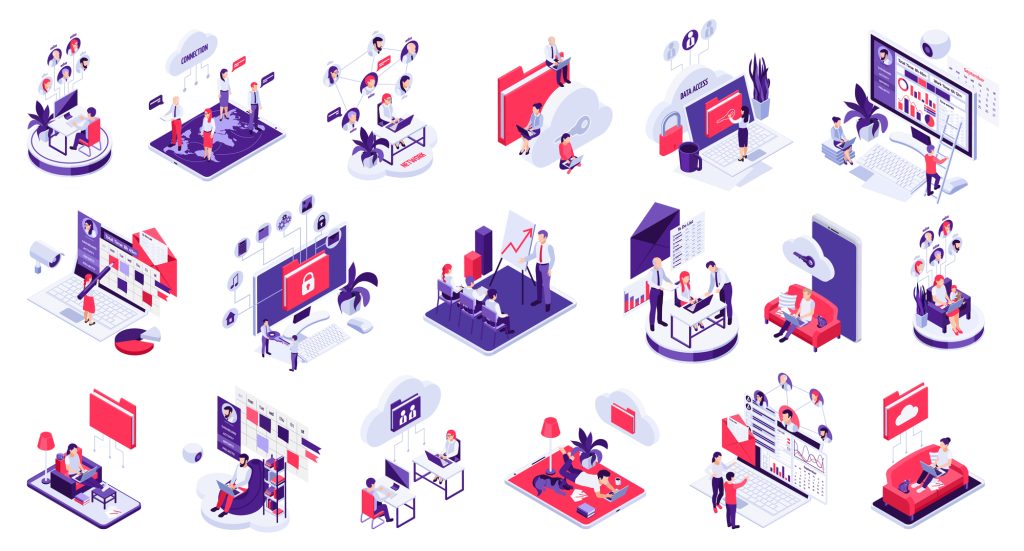
These finding are based on survey responses from 1,000 knowledge workers in the United States and Australia. More than two thirds work remotely at least once per week, but only just over half of those remote workers said their employer provides them with remote tools for collaboration. Of those who are provided with remote tools, 26 per cent said those tools aren’t necessarily right for their job or they can’t be effective with those collaboration applications because they don’t have sufficient training.
The Atlassian report noted that the lack of productivity reported by employers is not the fault of remote work – as employers claim – but that they aren’t providing the right remote tools to make offsite, distributed employees as productive as they can be.
Atlassian also noted that the companies that have issued back-to-office mandates have generally not provided hard data that demonstrates employee productivity has declined, and that there is research to show that workers feel more productive when working from home.
But there is conflict between companies and their employees over in-office mandates along with fears of operation silos and a feeling from employees that they are not being supported. This conflict isn’t going to be resolved by forcing people to go back to the office, given that in-office mandates aren’t popular, according to Atlassian. Its survey found that 92 per cent of respondents said they have some form of “in-office mandate,” while 46 per cent are going into the office because their company mandates it, not because they want to.
The survey also found that even in those companies where employees are given a choice, a quarter of respondents feel pressure to go into the office, while 10 per cent worry that they will be perceived as less productive or not adequately committed to their work if they opt to work remotely.
Meanwhile, S&P Global’s 2022 Voice of the Enterprise: Workforce Productivity and Collaboration survey echoes the Atlassian findings and that most employees would prefer to work at home some of the time and that productivity hinges on having the right remote tools.
The consensus appears to be that there’s no going back to the pre-pandemic days of everyone being in the office five days a week. Now matter where employees work, they need the right tools, and ultimately the focus should be on productivity, not hours spent in the office.
A managed service provider is ideally equipped to help you optimize your distributed workforce so you can deploy the right remote tools while maintaining a strong security posture.
- September 16, 2021
- Catagory Security
Stay mindful of security misconfigurations as remote work continues
Security misconfigurations continue pose to a threat to organizations, and remote work hasn’t helped. However, how you configure cloud security is just as critical as end user behaviour.
The shift to remote work not surprisingly has led to a spike in cyber attacks just as organizations were spurred by the pandemic to accelerate adoption of the cloud. These conditions mean security misconfigurations can have an even bigger impact on overall security posture.
Threat actors are drawn to security misconfigurations
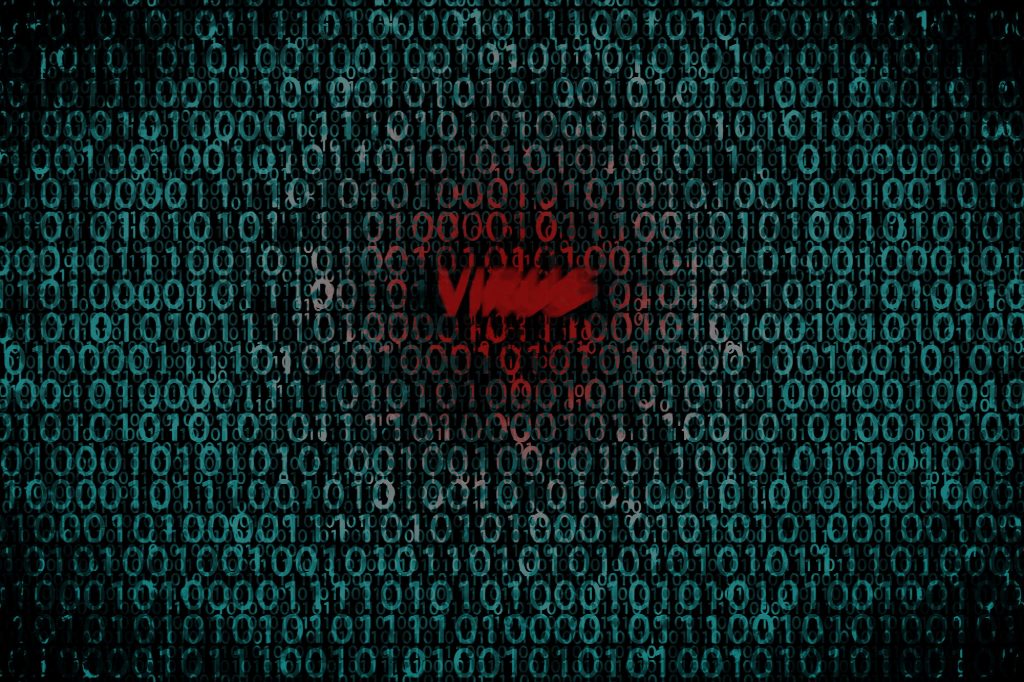
As remote work continues and endpoints flourish for other reasons, such as IoT and edge computing deployments, it’s essential to have a full inventory of all your internet-connected digital assets, whether it’s the laptops of your remote workforce or the cloud applications they’re accessing. Threat actors are working hard to compromise all your digital assets, and security misconfigurations for a single cloud application can give them an opening to gain broader access to your infrastructure.
Security misconfigurations are ultimately a form of human error, which are generally a bigger threat to your organization than technology flaws and failures. Among the ones to be mindful of are forgetting to remove unused access permissions, setting up incorrect access, or creating overly permissive rules. Even before the massive shift to remote work, network infrastructure even small and medium businesses have become increasingly dynamic with the adoption of the cloud and mobile technologies.
Having strong policies as a baseline combined with automation can help you avoid security misconfigurations that lead to costly data breaches.
Automation requires visibility
Automation is essential if you want to stay ahead of threat actors, but you to have visibility into the devices, assets, and processes before you do it.
One thing you must watch out for is shadow IT, whether it’s software or hardware. Employees or even lines of business sometimes find their own solutions out of expediency without understanding their impact and the doors that are open to hackers due to security misconfigurations. These either need to be excised from your organization or made officially part of your digital asset inventory. You need to fully understand what your inventory is and conduct regular updates, especially as remote work continues, and employees come and go.
Having the right people in place can also help you avoid security misconfigurations, whether it’s cybersecurity specialists or making sure all employees have a solid understanding of good security hygiene. However, there’s only so much internal talent development can do given all the pressures faced by an IT team today, and good security people are in high demand.
Given these challenges, you should consider tapping into the expertise of a managed security services provider that can help you evaluate your infrastructure, develop strong policies, and implement automation so you can mitigate the impact of security misconfigurations.
- August 18, 2021
- Catagory Culture
Success of the hybrid office hinges on a “remote first” approach
It’s time to formalize the hybrid office.
While remote work has been supported by many organizations long before the pandemic, many are still flying by the seat of the pants. Businesses must recognize that not all employees will be returning to the office full time and that many will continue to expect flexibility.
Remote work can no be longer reactive

After nearly 18 months, organizations can no longer view remote work as a short-term response—it now must be done with intention if the hybrid office is to effectively function. Remote work needs to be by design to ensure better collaboration and team building that creates a culture of success. Efforts to support remote work my be strategic and company wide, and it can’t be up to individual employees working offsite to figure out technology solutions, workflows, and processes.
The successful hybrid office requires structure and consistency. The C-suite must play a role in developing a culture as well as policies the foster a healthy work environment while thinking about how technology plays a role in the employee experience so they can work independently and collaboratively.
IT must collaborate with business leaders
The hybrid office means IT teams must adapt to best support remote workers, as well as workers who may straddle both home and office environments.
This includes providing the right equipment or onboarding personal devices to ensure they can be used securely with corporate IT infrastructure, as well as revamping and automating work processes. In addition to providing the necessary collaboration technology, IT must also collaborate with every line of business and the C-suite to create a successful hybrid office culture that’s both productive and secure.
Gone are the days where a handful of employees are working from home or on the road; IT teams must assume every employee may be working remotely sometimes and contribute to providing a level playing field for all staff. While company leadership is critical to setting the tone for a successful hybrid workplace, input from employees should be included when crafting new policies and guidelines, including employee performance metrics—it’s no longer about how many hours you’re in the office.
Technology is a critical collaboration enabler
When the office is no longer where everything happens, collaboration technology becomes even more essential.
If you only just began implementing collaboration tools company-wide because of the pandemic, now’s the time to formalize the platforms that allow remote workers to be productive and work together effectively. It’s not just about videoconferencing to replicate the in-person meeting experience; you need a robust digital collaboration environment that supports efficient workflows and recognizes that people will be working asynchronously because locations and schedules will be inherently more flexible.
The hybrid office is here to stay for the long haul. A “remote work first” approach is essential for any organizations that want to maintain competitive advantage and grow their bottom line.
- July 15, 2021
- Catagory Security
Implement Hybrid Security for the Hybrid Office
As offices move to a mix of remote and office work, hybrid security takes on a new meaning. It’s no longer just about securing public cloud services along with on-premises data centers, but also securing the hybrid office.
While many organizations want to go back to pre-pandemic office occupant levels, some are looking at easing into the return to work. The hybrid office will see fewer workers on-site at a time, with employees splitting their time between home and work. Not only do IT teams need to secure remote workers, but they must also be able to secure a workforce that’s even more dynamic. In some ways, every worker is becoming a road warrior that must be kept track of.
Keep tabs on hybrid office traffic

The pandemic brought on a very sudden shift to remote work, but the easy part was every employee was in one place all the time. The hybrid office means workers will be back and forth a lot, and the flow could be uneven and unpredictable, especially if they’re hot desking while on-site.
Hybrid security means you need full visibility and control over all traffic in both your on-premises data center and public cloud platforms, with a clear understanding who is responsibility for security and what the available tools and functions are, but with the added context that many mobile workstations are moving back and forth between two locations. Streamlining applications and platforms, and the tools need to secure the hybrid office, will help to make these traffic patterns clearer. More dashboards to stare at aren’t better.
Employee cybersecurity training and awareness remains key in the hybrid office era. Most business users are not security experts, but people are a critical factor when securing staff who can work anywhere. You need to have policies and controls to govern access to corporate applications, data and infrastructure while also making it easy for people to do their work, so they don’t try to circumvent hybrid security measures. Again, you want to reduce complexity, while still controlling access.
Hybrid security should take a Zero Trust approach
If you want to fully secure your hybrid office, consider taking a Zero Trust approach as to limit user and device access to the applications required to complete work functions.
A Zero Trust architecture assumes everyone is a threat unless they can verify their identify. Requiring employees to do so no matter where they’re working will go a long way to strengthening the security of your hybrid office. Even when employees are in the office—inside the perimeter, so to speak—robust user identification, authentication, authorization, and access permissions remain essential.
In addition to Zero trust approach, you need to always think about security in tandem with networking by leveraging SD-WAN, next-generation firewalls, and advanced routing capabilities. When your employees can work everywhere, your networking becomes a key factor in your hybrid security, just as it does in a hybrid cloud or multi-cloud environment.
Think about flexibility and the future
Many workers want the flexibility of the hybrid office, so you need to consider the future of work as part of your overall security strategy.
Connectivity is key to embracing new cloud platforms and supporting workers wherever they want to work, but it must always be paired with security. You should assume the hybrid office is here to stay and that it will guide your cloud, mobility, and security strategies. A managed security service provider can help you architect your business for the future of work and help you to secure the hybrid office at scale as technologies and threats evolve.
The move to remote work was a stark reminder of how legacy IT infrastructure can thwart agility and responsiveness. With hybrid workplaces expected to be the new normal, these issues must be dealt with.
These legacy IT infrastructures can comprise software and systems architectures that have been in place for years or possibly decades. Not only do they make it more difficult to securely support hybrid workplaces, but they can also be a barrier to customer-centric commerce and an organization’s digital transformation efforts.

However, legacy IT infrastructure can be upgraded so you can evolve your platforms to effectively support hybrid workplaces and future proof the organization to meet the challenges of your industry and bolster your security posture.
Legacy IT adds risk to hybrid workplaces
Legacy IT infrastructure is more common in some industries than others, and their impact on the ability to be nimble and flexible in delivering products, services, and support employees at the office and at home can vary widely.
One example that illustrates this digital divide is in the financial services sector, where young fintech companies can challenge large incumbent financial institution. They’re embracing a customer-centric, iterative approach to software development and adopting cloud computing and Software-as-a-Service (SaaS) offerings to meet the needs of business users. Regardless of industry, companies embracing these technologies successfully made the sudden shift to remote work at the start of the pandemic and are in a better position to support hybrid workplaces because they are not anchored by legacy IT infrastructures.
These companies have also avoided what is called “technical debt,” which research firm IDC defines as “work left to do.” If an organization accumulates too much of this debt because of budget pressures and deferred technology investment, legacy IT infrastructures can become brittle to the point where it has a significant impact on business operations.
Technical debt is often left undiscovered until the organization looks to implement major changes as part of their digital transformation efforts or respond to a sudden shift such as the move to remote work or hybrid workplaces. Not only is it hard to identify, it’s also hard for IT people to explain the liabilities and consequences of technical debt to business leaders. Even worse, the phenomenon of “bimodal IT,” wherein legacy systems are maintained while modern technologies and development approaches are adopted concurrently, makes technical debt worse because you end of up two different streams of IT. You have one that’s nimble and responsive and one that has legacy IT infrastructure that is difficult to manage and secure.
If organizations want to avoid serious consequences and be able to support hybrid workplaces for the long term, they need a plan to migrate away from legacy IT infrastructures completely and avoid bimodal IT.
Start swapping
Legacy IT infrastructures place a heavy burden on security, which is already a serious challenge in the remote work era. Whether your goal is to embrace digital transformations or support hybrid workplaces, you need to leave legacy IT systems behind.
While it may not be possible to fully eliminate legacy IT infrastructures immediately or completely, a managed cloud services provider can help identify low hanging fruit, applications and data that can be lifted and shift to the cloud, and help you build a modern architecture that better secures remote and supports hybrid workplaces.
- May 18, 2021
- Catagory remote work
Remote Work Drives Zero Trust Security Adoption
The Zero Trust model for security isn’t new, but it’s getting more attention due to the massive shift to remote work.
Also known as the Zero Trust Network or Zero Trust Architecture, it’s a model that was first created more than 10 years ago by then Forrester Research analyst John Kindervag. It has since become more mainstream thanks in part due to the evolution of security technologies, but also because remote work has made it more challenging to secure enterprise networks.
The ABCs of Zero Trust

Zero Trust isn’t just a suite of technologies you buy. It’s a security model based on the foundational belief that organizations shouldn’t automatically trust anything inside or outside its perimeter—every connection must be verified, whether it’s an endpoint, switch or IP address if the organization is to prevent breaches.
Even before the massive uptick in remote work last year, the Zero Trust model recognized that organizations already have an increasingly porous network perimeter—it was no longer a castle surrounded by a moat. The old model assumed everything already inside was cleared for access. The Zero Trust model is a paradigm shift in that it assumes everything is a threat it until it’s certified safe. It also recognizes that once a hacker gains access via a single vulnerable spot, they can easily move around the enterprise network and attain increasing levels of access.
Zero Trust combines technologies with governance policies as to segment access at a granular level, taking into account the user, their location, and other information to decide whether to authorize any user, device or application. It’s not enough to authenticate the user, even if it is the CEO or CFO, but also the device they are using to gain access to the enterprise network, and where they are physically. Even if the user can be authenticated, policy may decide that the location—a coffee shop Wi-Fi hotspot, for example—isn’t secure enough. Or, it may decide that the user can’t access the network with a personal device, only one that was issued by the organization.
While technologies such as multifactor authentication, analytics, encryption, and file system permissions all play a role in a Zero Trust architecture, governance policies and good habits are just as critical to realizing its benefits, and that includes remote work environments.
Applying Zero Trust to Remote Work
For organizations to truly benefit from a Zero Trust model in the era of remote work, the same mindset must be brought into the home.
Whether they’re accessing the Internet for work or personal reasons, users need to apply a Zero Trust approach that keeps the wrong people out. And it’s more than just security awareness training or a strong password policy. Users at home should always be questioning every interaction online, including emails and texts with links, and communications that seem out of character by the sender, even if it appears to come from an official source. Phishing attempts and other attacks rely heavily on complacency, so a Zero Trust requires vigilance out of habit.
A common threat to enterprise network security in the remote work era is sharing passwords across work and personal devices and granting access to corporate devices to family members for personal use. The average person may think this is harmless, but a Zero Trust model requires that every employee think about their behaviour from a security perspective. Careless uses of a corporate device by a family member could compromise the enterprise network and lead to a data breach.
Zero Trust means password and device sharing a no-no. Every home user should have their own separate passwords and device as much as possible, and devices should either be for personal use or corporate use, not both.
These habits and overall mindset are essential to successfully applying a Zero Trust approach to security in the organization, regardless of where employees are doing their work. Having the right technology is a critical enabler, but you need the right governance policies and employee engagement if you’re to fully secure your business.
- April 29, 2021
- Catagory remote work
5 Things You Can Do to Secure Remote Work Environments
If you’re looking for ways to secure remote work environments, there’s no shortage of dos and don’ts.
And while there’s always a danger of impeding employee productivity with cumbersome security, there are polices and procedures that balance threat protection with efficient business operations so that you can secure remote work environments without creating barriers to getting things done. Often, it’s just as much about how you implement security, not just what implement.

Encryption should be end to end
Security implementation should never be half-hearted, which is why bi-directional encryption of data and communications is an essential enabler of secure remote work environments. Ideally, you should embrace the cloud so you can leverage a web platform that is completely secure so it’s the primary means for remote employees to get their work done. You should also use strong VPN connections to secure remote work environments. All it takes is one vulnerable employee to be exploited by a threat actor to put your entire network at risk.
Secure all devices
Similarly, all workstations and devices accessing applications and data via your network must be fully secured without any workarounds—that includes the executive team. Giving one employee a pass to use a smartphone or laptop that doesn’t adhere to security policies and procedures is a data breach waiting to happen. Take advantage of tools that evaluate the vulnerability of all devices, and make sure all of them can be managed and updated from a central location by the IT team.
Contain any breaches
Because it only takes one device or one employee to open the door to the broader network, you need to secure remote work environments in such a way where access to a single workstation doesn’t lead to wider access to other systems. Your policies, procedures and chosen tools should mitigate against a domino effect where a single intrusion via one employee’s credentials or workstation can lead to threat actors taking down other systems or your entire network.
Clearly define security policies and communicate goals
Secure remote work environments are more likely to stay secure if you clearly outline security objectives and make it easy for employees to comply. Otherwise, they will find workarounds to make their lives easier, thereby making any security policies and procedures ineffective.
Put someone in charge
Even smaller organizations should designate someone to act as their Chief Information Security Officer (CISO), even if it’s not their only duties on the IT team. The organization will benefit from someone taking point on all things security, including the selection and implementation of tools, the development of policies and procedures, and being the point of contact for both employees and the executive team.
Even if you do have an IT team member who takes on responsibility for security, you may find there’s value in getting external support to help secure remote work environments. A Managed Security Services Provider can help you evaluate your current security posture, make recommendations, and help deploy the right tools, either on a project-by-project basis or through an ongoing partnership.
- April 19, 2021
- Catagory remote work
Remember these do’s and don’ts for securing remote workers
Securing remote workers is a never-ending job, regardless of how many there are at your organization, because there’s always new threats and new attack surfaces to protect.
After a while, it becomes clear to any cybersecurity expert that there are both do’s and don’ts when it comes to securing remote workers. These lessons are based on hard-won experience—in some cases because they’ve experienced a serious breach. However, there’s no reason that every organization needs to learn the hard way, so here’s some of the top mistakes your organization and your employees should avoid when securing remote workers, followed by do that are proven to work.

What not to do when securing remote workers
There’s many things employees shouldn’t do with their office computer and it’s important that you have policies in place to keep them from doing them.
- Don’t tolerate workarounds: Good security should never get in the way of employee productivity or impede business success, but it’s not uncommon for cybersecurity practices to constrain workers so that prompt them to find a way around a security policy. These workarounds might include employees using personal computers to access corporate networks and data without proper vetting of IT or exchanging documents using their personal email addresses saving passwords in the browsers. Employees need to understand the rules are there for reason.
- Do not ignoring warning signs: With more workers at home, it’s even harder to keep an eye on your fleet of workstations, so you need to make sure employees aren’t ignoring any hints their computer at home is under attack. Unexpected browser pop-ops or a sudden change in user settings are signs that unauthorized changes have been made and that the employee’s workstation has compromised. Ignoring these signs could lead to a much bigger problem that could impact the network security of the entire organization.
- Don’t let family use the company computer: With a corporate workstation at home during the pandemic, family members of remote workers may be tempted to use it for non-work-related activities that can lead to clicking on a link that infects the devices and compromises company data and applications.
- Don’t delay software updates and patches: When employees are in the middle of getting work done, they may be inclined to postpone much needed software updates and scheduled security scans when prompted. But the best way to keep workstations secure, no matter where they’re located, is by making sure they have the latest software updates, virus definitions, and other patches. Even in the era where many use Software-as-a-Service (SaaS) applications, operating system and application updates are still critical for robust security.
A few do’s that can go a long way
Some of the above don’ts suggest some do’s that should be happening instead, but here are few other key other do’s that go a long way to securing remote workers.
- Empower and train your workers: If employees understand why security measures are put in place and are given ways of getting things done quickly and efficiently without workarounds, they’re a great asset for protecting the organization. When you have the right people with the right training, it’s hard for a threat actor to gain a foothold within you network.
- Make the move to the cloud: If you haven’t already, migrate your data and applications to the cloud as much as possible. The fewer applications and data that reside on the workstation, the better. While SaaS security has its own set of challenges, a centralized cloud approach is easier to manage, especially in a pandemic, and easier anytime for SMBs with limited IT resources.
- Take a zero-trust approach: The cloud can be an effective security enabler for taking a Zero Trust Network Access (ZTNA) stance. It’s a mindset that’s becoming increasingly preferred because it assumes anything in a network can be a threat and separates remote workers from the network. User access is determined by third-party cloud provider to manage verifications and access to applications. If users don’t have the credentials, then they can’t access data and applications they’re not supposed, even they are legitimately employees of the company.
- Get second a opinion: When it comes to evaluating your security posture, it never hurts get an outside to take a look at what you’re doing and making sure it’s aligned with your goals. And if you’re new to securing remote workers, a Managed Security Services Provider can fill in the gaps, whether it’s just a risk assessment with recommendations or helping with ongoing management of your network security.
The security landscape dynamic even when you don’t have many employees working from home. Having clear policies and procedures in place is an important foundation for securing remote workers, but partnering with a managed services provider that can help you leverage the cloud, implement best practices and policies, and spot common pitfalls improve your overall security posture no matter how many remote workers you have.
Software-as-a-Service (SaaS) applications are especially appealing when you’ve got more of you’re your employees working from home, but it’s easy to fall into the trap of believing SaaS security is less vulnerable than the rest of your network security.
Although some SaaS security is baked into the applications by the software provider, the 50 per cent increase in cloud usage for enterprises across all industries in 2020 means the number of threats have increased exponentially, according to IBM Security’s 2020 Cost of a Data Breach Report. It found attacks directed at cloud services, particularly collaboration tools such as Office 365, have increased 630 per cent. Remote work due to the pandemic has been a big contributor to SaaS security incidents, as three quarters of survey respondents reported that discovery and recovery time from data breaches has significantly increased.

It’s not surprising that SaaS security is an increasing concern as threat actors will always go after applications, systems and tools that are popular with businesses and users—it increases the likelihood of success because for them, it’s a numbers game. The increase in attacks is a reminder that regardless of the cloud platform you choose, your provider does bring a lot to the table in terms of SaaS security. However, when you have more than one provider and multiple SaaS applications deployed, you must remember that SaaS security is a shared responsibility.
The increase in cloud and SaaS applications deployments coupled with a dramatic increase in remote workers means organizations need a framework to guide their SaaS security.
Complexity threatens SaaS security
When you have so many applications and systems in place, adequate SaaS security can be a challenge, even when cloud providers include their own security controls. Even without the uptick in remote work, endpoints have continued to grow as workers access data and applications from multiple devices from wherever is convenient for them.
With each and every worker, endpoint, and application added to the enterprise network, SaaS security becomes more susceptible to threats because the overall attack surface is larger. Because data is spread across many different applications and environments, the complexity and sprawl raises the risk of compliance and data breaches. Even before the pandemic hit, there was a growing need to bolster SaaS security as lines of business are increasingly spooling up applications as needed, independent of IT supervision—departments such as marketing, human resources, and finance all have their own SaaS applications accessing and managing critical business data and intellectual property.
Organizations may be inclined to add more and more security tools, but the more solutions you have in place, the more work there is to configure, maintain and update them. More people are needed to understand the interfaces and nuances of each and every security tool.
Without some sort of playbook or strategy, SaaS security can quickly become unmanageable.
SaaS security requires a framework and tools
It’s not realistic to have a single security solution to protect all data and applications, but your SaaS security strategy needs to be proactive, not reactive, and ensures your IT team isn’t overwhelmed by alerts from multiple dashboards.
One approach to keep your SaaS security posture robust is what research firm Gartner defines as SaaS Security Posture Management (SSPM), which is part of its SaaS Security Framework. SSPM tools allow for enhanced controls to better secure SaaS applications and data through monitoring native SaaS security configurations, automation of remediation, and reporting non-compliance. The key to any good SSPM solution is the capability to assess your SaaS security posture in a manner that’s automated and customized, according to Gartner. Much like compliance, SaaS security is a continuum that requires constant monitoring and adjustment.
Although SSPM solutions add to the arsenal available for IT teams to establish strong SaaS security, adopting them and moving to a framework that allows these SSPMs to streamline processes, automate workloads and reduce demands on the IT staff do require some upfront work. While cloud providers who are delivering SaaS applications can play a role in helping to configure these solutions to secure their applications, you should consider partnering with a Managed Security Services Partner (MSSP) who can advise on your overall SaaS security, as well as implement and even manage it on an ongoing basis.




 Latest Blogs
Latest Blogs FAQ
FAQ